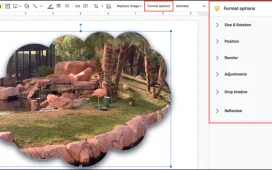Google Slides is a presentation software that is part of the Google Workspace productivity suite. It allows you to create professional-looking slideshows and presentations, and share them with others. You can use Google Slides to create a variety of different types of presentations, including a resume.
To create a resume using Google Slides, you can start by selecting a template that is appropriate for a resume. There are many templates available online that are specifically designed for creating resumes in Google Slides. Alternatively, you can create your own template by selecting a blank slide and adding the necessary text and design elements.
Once you have selected a template or created your own, you can begin adding your personal information, including your name, contact information, education, work experience, and any relevant skills or achievements. You can also add graphics, charts, and other design elements to help make your resume stand out.
To share your resume with others, you can export it as a PDF or PowerPoint file, or share a link to the Google Slides presentation.
I hope this helps! Let me know if you have any other questions.
Slides Preview
About Templates
Template Name: My Resume PPT Backgrounds
Slides: 25 Master Slides (Main, Slide and Print)
Software: PowerPoint 2010, 2013, 2016, 2019 etc.
Page Size: 1024 x 768
Use as Google Slides Theme Download as Powerpoint Template
Licence & Copyright
All presentation designs on our website, designed by the designers Freepptbackgrounds.net.
Designs and presentations can be downloaded and used free of charge by our users. But no one in the internet sites or CD / DVD to distribute without permission!
Contents of our website without permission to copy, distribute or sale is prohibited. Let us abide by our copyright laws. Otherwise you will be prosecute