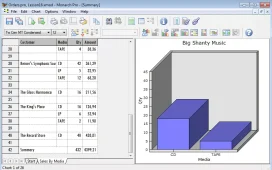Here are a few ideas for creating a technology report PowerPoint template:
- Use a professional and modern font for the title and main headings. Sans-serif fonts like Arial or Calibri are a good choice.
- Use a clean and minimalistic color scheme. You might choose to use just one or two accent colors in addition to a neutral base color like white or light grey.
- Use consistent formatting for headings, subheadings, and body text. This can help your presentation look cohesive and organized.
- Use high-quality graphics and charts to illustrate your data and make your points more visually appealing.
- Use slide layouts that are appropriate for the content of your presentation. For example, you might use a title and content layout for presenting a list of technology trends, or a two-column layout for comparing different technologies.
I hope these ideas help you create a professional and effective technology report PowerPoint template. Let me know if you have any questions or need further assistance.
Slides Preview
About Templates
Template Name: Technology Report PPT Backgrounds
Slides: 25 Master Slides (Main, Slide and Print)
Software: PowerPoint 2010, 2013, 2016, 2019 etc.
Page Size: 1024 x 768
Use as Google Slides Theme Download as Powerpoint Template
Licence & Copyright
All presentation designs on our website, designed by the designers Freepptbackgrounds.net.
Designs and presentations can be downloaded and used free of charge by our users. But no one in the internet sites or CD / DVD to distribute without permission!
Contents of our website without permission to copy, distribute or sale is prohibited. Let us abide by our copyright laws. Otherwise you will be prosecute